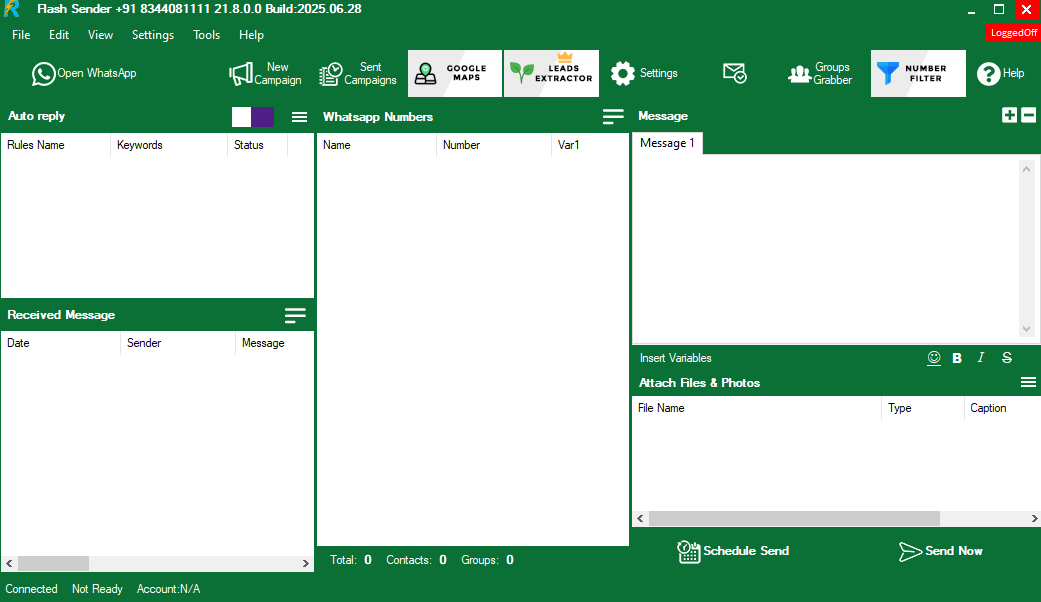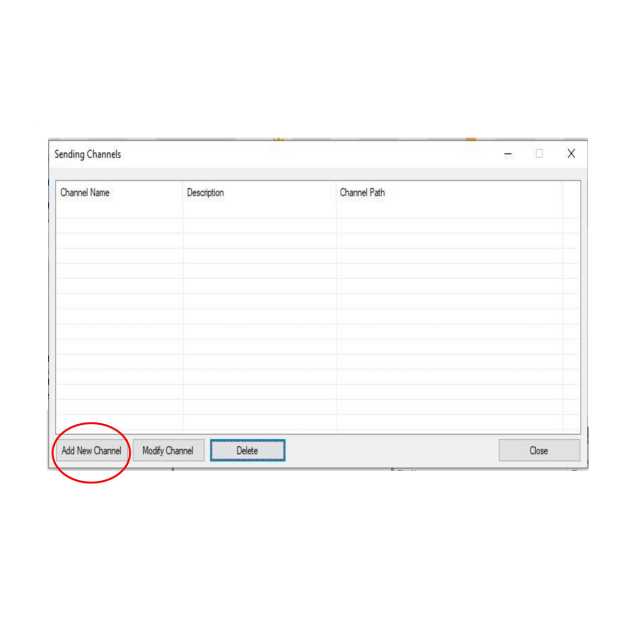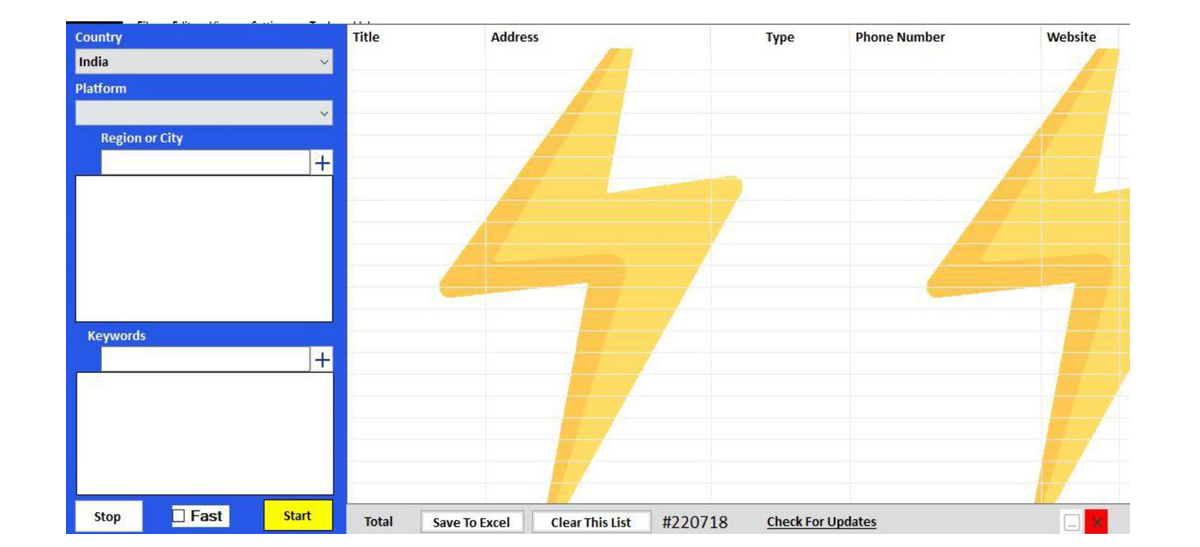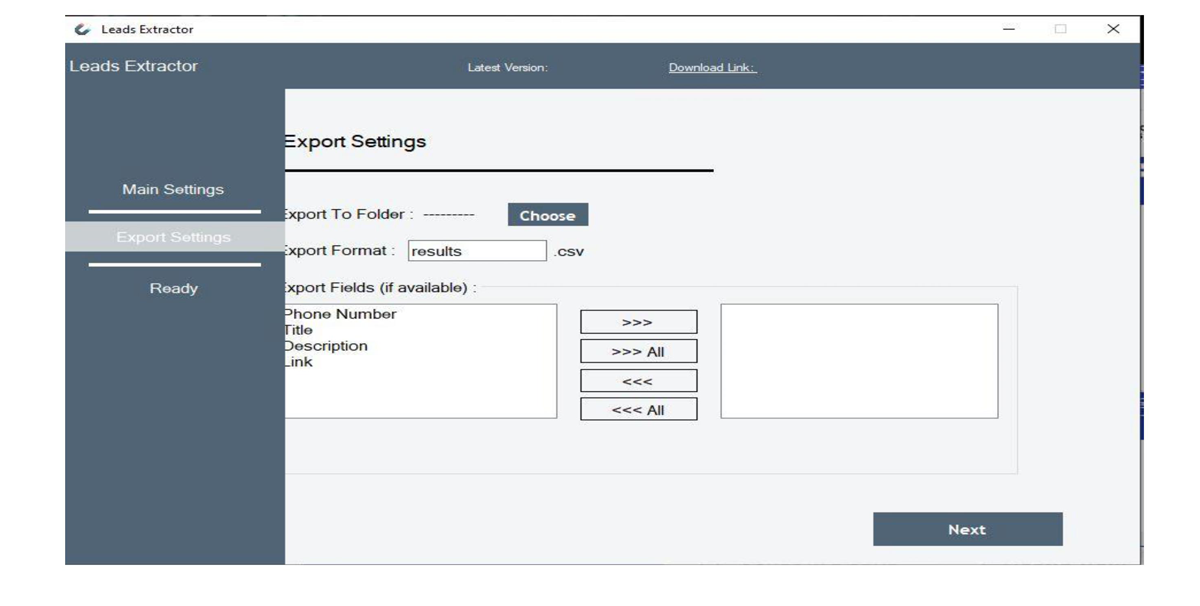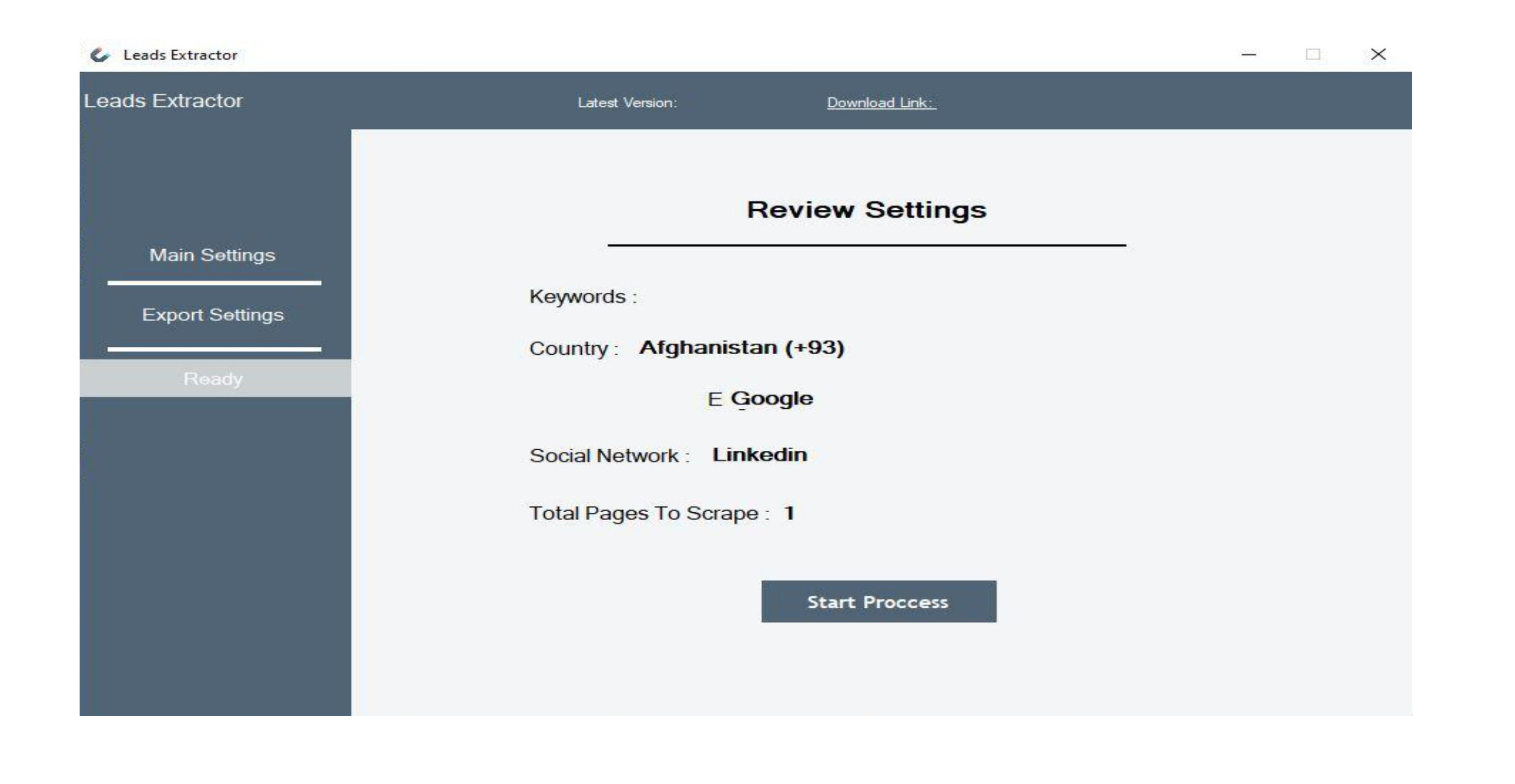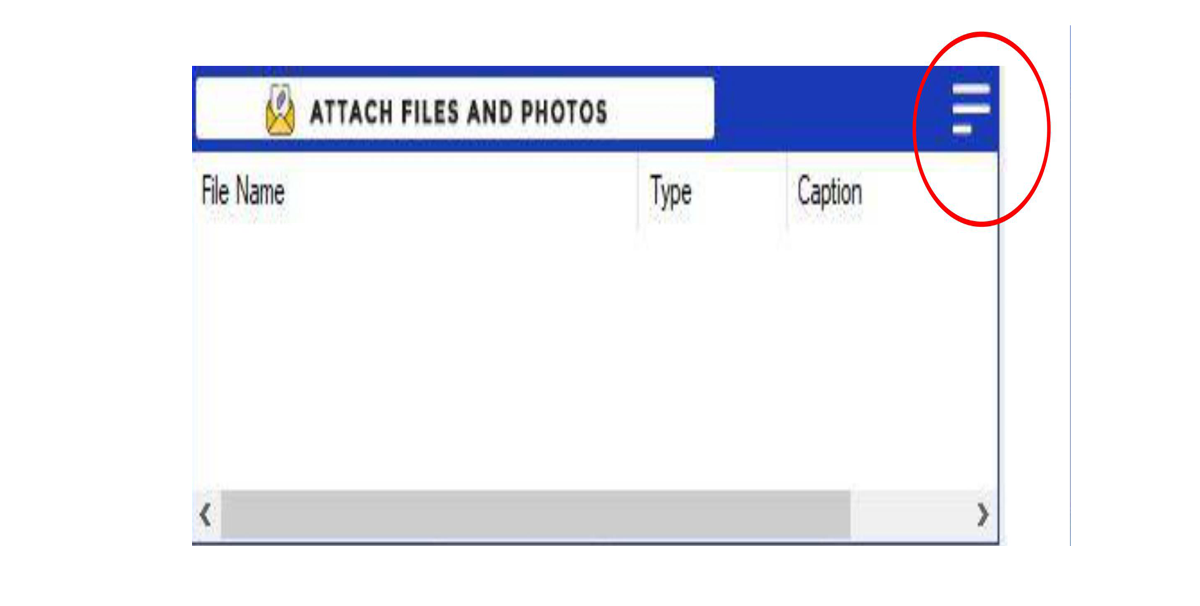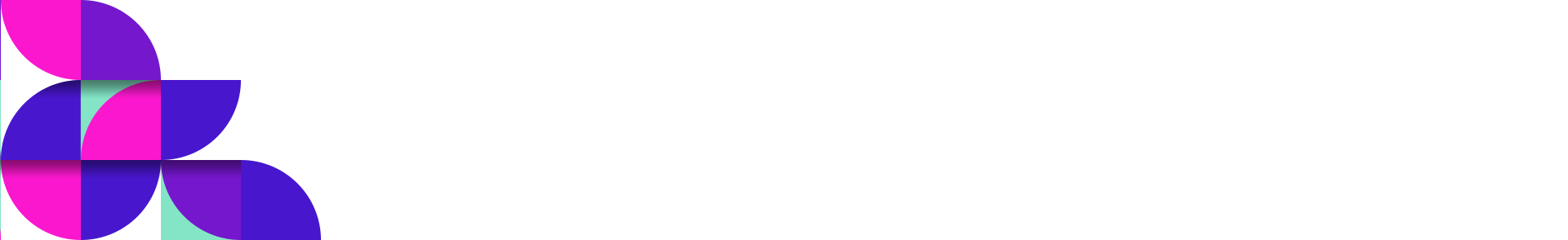Open WhatsApp
This option logged you in by scan the QR code in your WhatsApp from linked device.
New Campaign
By the use of this option we can start a fresh campaign for flash sender.
Number Filter
This option lead you to import the numbers by two ways
The two ways are:
• File – you can import numbers from files
• Manual – you can manually type (or) copy paste the numbers
The two ways are:
• File – you can import numbers from files
• Manual – you can manually type (or) copy paste the numbers
Multiple channels
By the use of the multiple channel you can access with multiple WhatsApp numbers
Through ’‘Add New Channel' you can add channels ‘Modify channel’ allows you to alter the number if needed Even you can able to delete the channel
You can access with 5 WhatsApp Numbers
If you connect 5+ WhatsApp Numbers, than you can able to send 10000+ Messages per day
By the use of this software you can send 200 messages within 20 seconds
Through ’‘Add New Channel' you can add channels ‘Modify channel’ allows you to alter the number if needed Even you can able to delete the channel
You can access with 5 WhatsApp Numbers
If you connect 5+ WhatsApp Numbers, than you can able to send 10000+ Messages per day
By the use of this software you can send 200 messages within 20 seconds

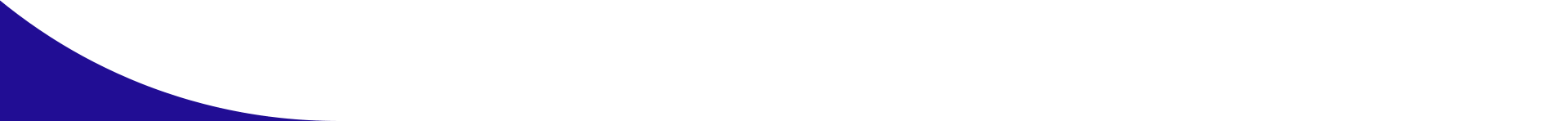
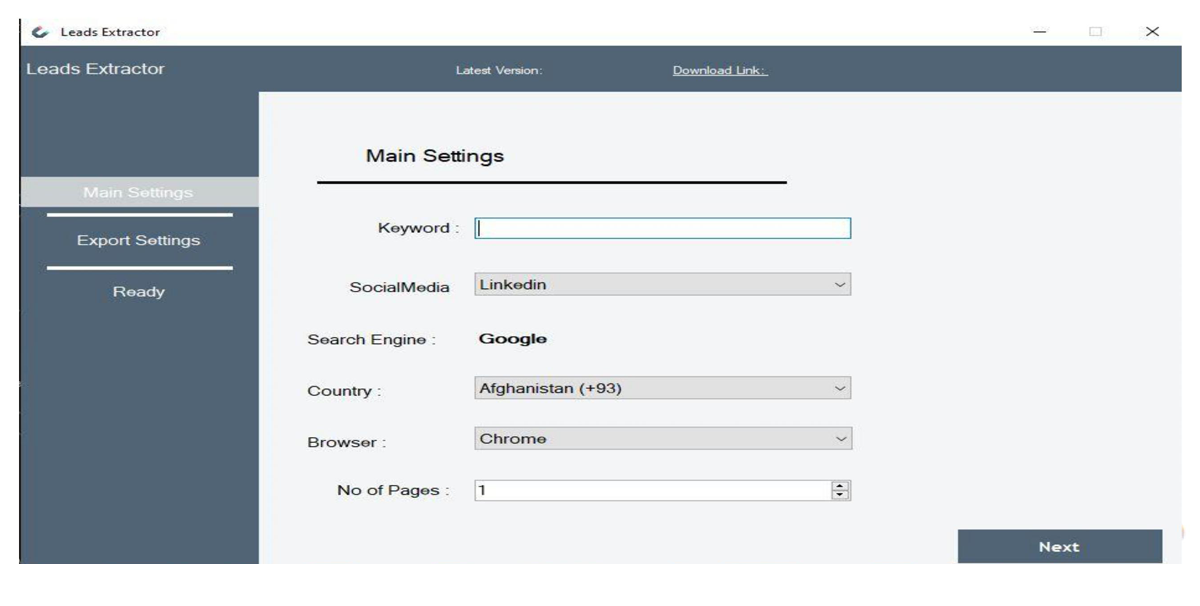
- Just input a keyword as you like
- Select a social media from which you need the data base
- Select the country
- Input the number of pages
Lead Extractor
This feature allows you to gather data base from social media platform like
- Youtube

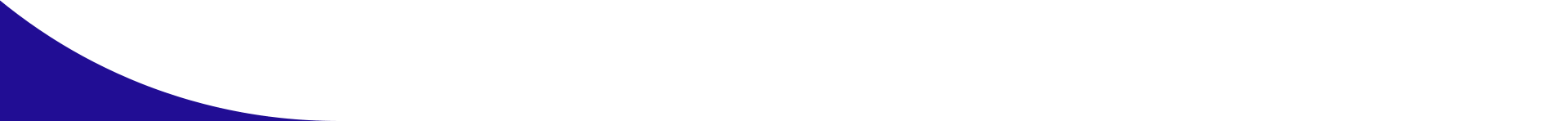
Group grabber
By this option you can able to take the contact form the groups from where you are a member. you can able to send separately to the taken contact form the group.
SENDING SETTINGS:
Delay between message lead to send the message in a free flow Activate sleep between sending option has been rested the sending.
process for few seconds.
Settings
This settings option play a major role in this software There were 3 types of settings like:
- Connection
- Sending settings
- Friendly sendings
CONNECTION:
You have to fix the speed with ‘Normal’
FOR EXAMPLE:
It will rest for every 5 messages up to 25 seconds

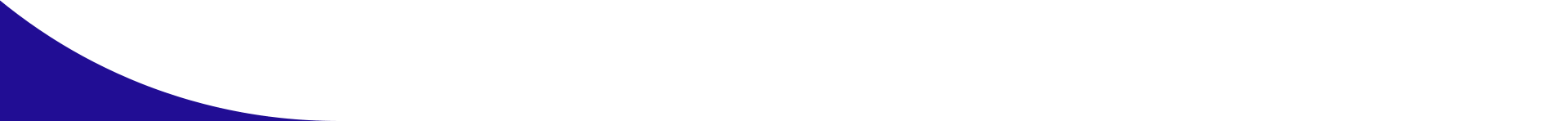

Stay updated
Keep up with Codiqa and get instant news once in a while. We promise, no spam or similar emails, just pure goodiness.
Stay updated
Keep up with Codiqa and get instant news once in a while. We promise, no spam or similar emails, just pure goodiness.

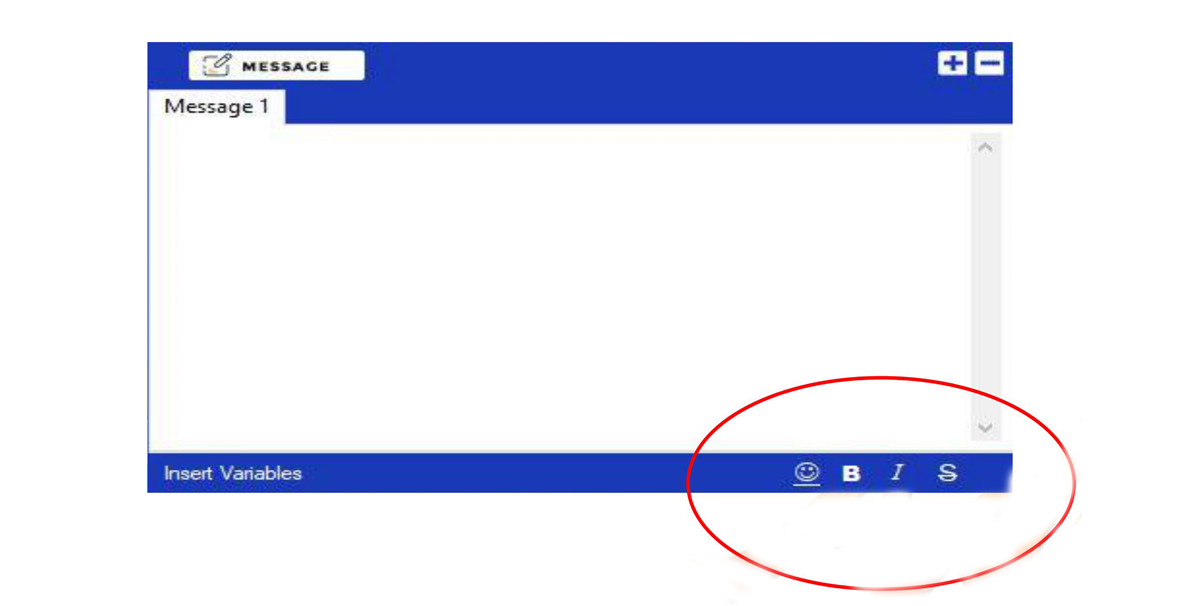
The above image is message
- You can feed the content to your customer
- You can add emoji, bold, italic and strikeout the sentence
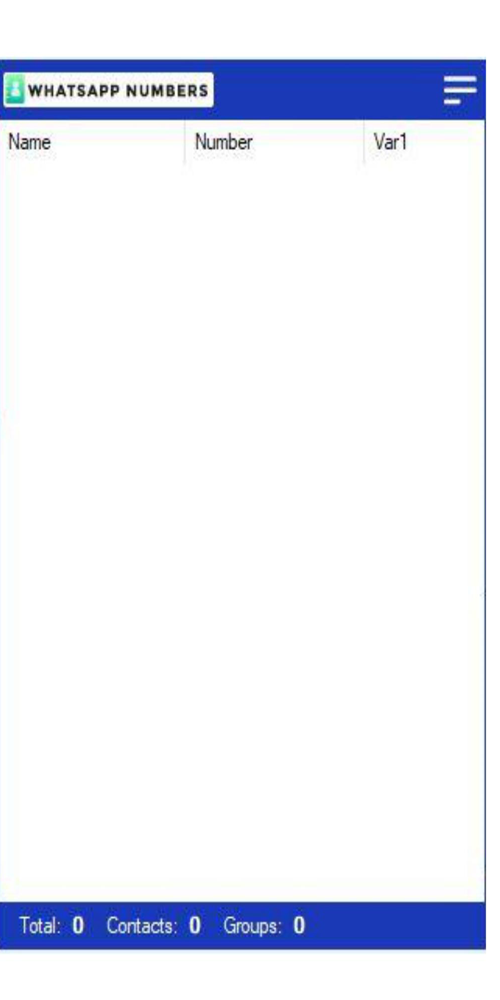
This image is named as WhatsApp Numbers
- You can import WhatsApp Numbers from the file or you may input WhatsApp Numbers manually
- You can able to take contact even from the phone contact and from the groups in where you are a member
- If you need to send the messages in a schedule method you can select the schedule send option and fix the timeFinally you can sent the campaigns (messages) through this send now option You
- can send message by these ways:Safe Mode – both you and your customer have to save phone numbers Blind Mode – You can able to send messages to unknown numbers Multi channel – Select the channels by this option